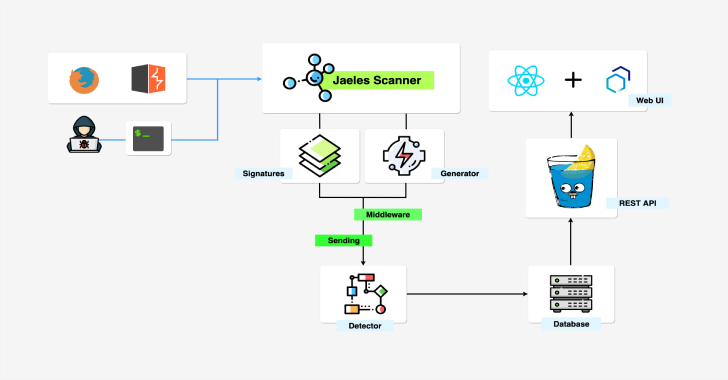WHAT'S NEW
- All
- Android Security
- Applications
- Bash Scripting
- Blog
- Cyber security
- Database Assessment
- Exploitation Tools
- Forensics
- Hacking Tools
- Information Gathering
- Kali Linux
- Linux
- Malware
- OSINT
- Password Attacks
- Pentesting Tools
- Phishing
- Post Exploitation
- Security Hacker
- Sniffing/Spoofing
- software
- Stress Testing
- TECH
- Tutorials
- VPN
- Vulnerability Analysis
- Web Application Security
- Windows
- Wireless Attacks
AVOSINT – Harnessing Aviation Intelligence From Open Sources
ACCESSORIES
Msldap : LDAP Library For Auditing MS AD
MagicDot : Harnessing DOT-To-NT Path Conversion For Rootkit-Like Capabilities
WINDOWS PHONE
JWTweak : Detects The Algorithm Of Input JWT Token And Provide...
LATEST ARTICLES
How AI Puts Data Security at Risk
Artificial Intelligence (AI) is changing how industries operate, automating processes, and driving new innovations. However, it also brings significant risks to data security. As AI systems are integrated into business operations, they can make data vulnerable to breaches, misuse, and manipulation. This article explores the data security risks tied to AI, offering insight into the challenges companies face and practical...
The Evolution of Cloud Technology: Where We Started and Where We’re Headed
Image credit:pexels.com If you think back to the early days of personal computing, you probably remember saving files on CDs, external hard drives, or bulky USB sticks. It was normal to worry about losing your data or running out of space. Everything lived on your device, and nothing felt truly accessible unless you carried it with you. As the digital...
The Evolution of Online Finance Tools In a Tech-Driven World
In an era defined by technological innovation, the way people handle and understand money has undergone a profound transformation. The steady shift from manual accounting to fully digital platforms has reshaped how individuals and businesses manage their financial lives. What once demanded physical records, in-person consultations, and extensive paperwork has evolved into a smooth and accessible online experience. The rise...
A Complete Guide to Lenso.ai and Its Reverse Image Search Capabilities
The online world becomes more visually driven with every passing year. Images spread across websites, forums and social networks faster than any written content. With this constant circulation, it can be difficult to track where a photo originated, how it is being reused and whether it has been altered. Lenso.ai was designed to handle this challenge by giving users...
How Web Application Firewalls (WAFs) Work
General Working of a Web Application Firewall (WAF) A Web Application Firewall (WAF) acts as a protective layer between web users and web servers. It filters, monitors, and analyzes HTTP and HTTPS traffic to ensure that only safe requests reach the web application. Think of it as a security guard that checks every packet entering and leaving your website. When a...
How to Send POST Requests Using curl in Linux
How to Send POST Requests Using curl in Linux If you work with APIs, servers, or web development in Linux, the curl command is one of the most useful tools you can learn. It allows you to send and receive data directly from the command line without using a browser. One of its most common and powerful uses is sending...
What Does chmod 777 Mean in Linux
If you are a Linux user, you have probably seen commands like chmod 777 while managing files or directories. This command may look confusing at first, but it plays an important role in controlling access and permissions in your system. In this article, we will explain what chmod 777 means, how file permissions work in Linux, and when you...
How to Undo and Redo in Vim or Vi
Vim and Vi are among the most powerful text editors in the Linux world. They are lightweight, fast, and fully customizable, making them favorites among developers and system administrators. However, new users often find Vim’s command-based workflow confusing, especially when trying to undo or redo changes. This guide explains how to undo and redo edits in Vim and Vi...
How to Unzip and Extract Files in Linux
Working with compressed files is a common task for any Linux user. Whether you are downloading software packages, transferring large projects, or archiving data, knowing how to unzip and extract files in Linux is an important skill. Linux provides several tools that make it simple to manage ZIP, TAR, GZ, and other archive formats efficiently. This guide explains different...
Free Email Lookup Tools and Reverse Email Search Resources
In the digital era, an email address can reveal much more than just a contact method. It often links to social media accounts, professional profiles, and even digital footprints across the web. Whether you are a marketer verifying leads, a cybersecurity analyst performing OSINT research, or an individual checking an unknown sender, free email lookup tools offer powerful ways...















.webp)

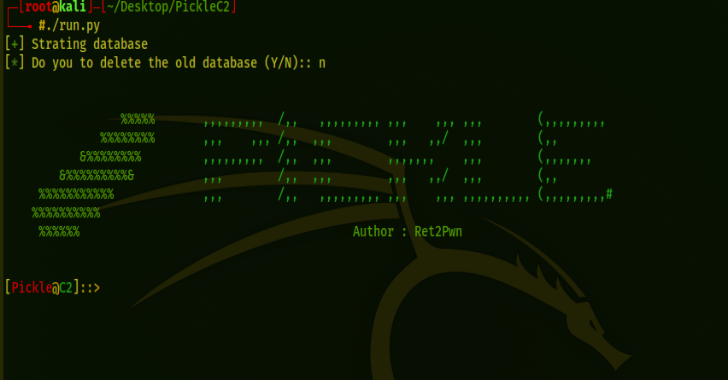












%20Works.png)